
Welcome to “Quick Shots”, where you will see some features of RAZA, and what they do, in a simple way. This series will help you recognize some of the key areas so you will be familiar with them when you step up to the game. Pinball veterans may also start thinking about how to take advantage of these elements to make big plays and post higher scores.
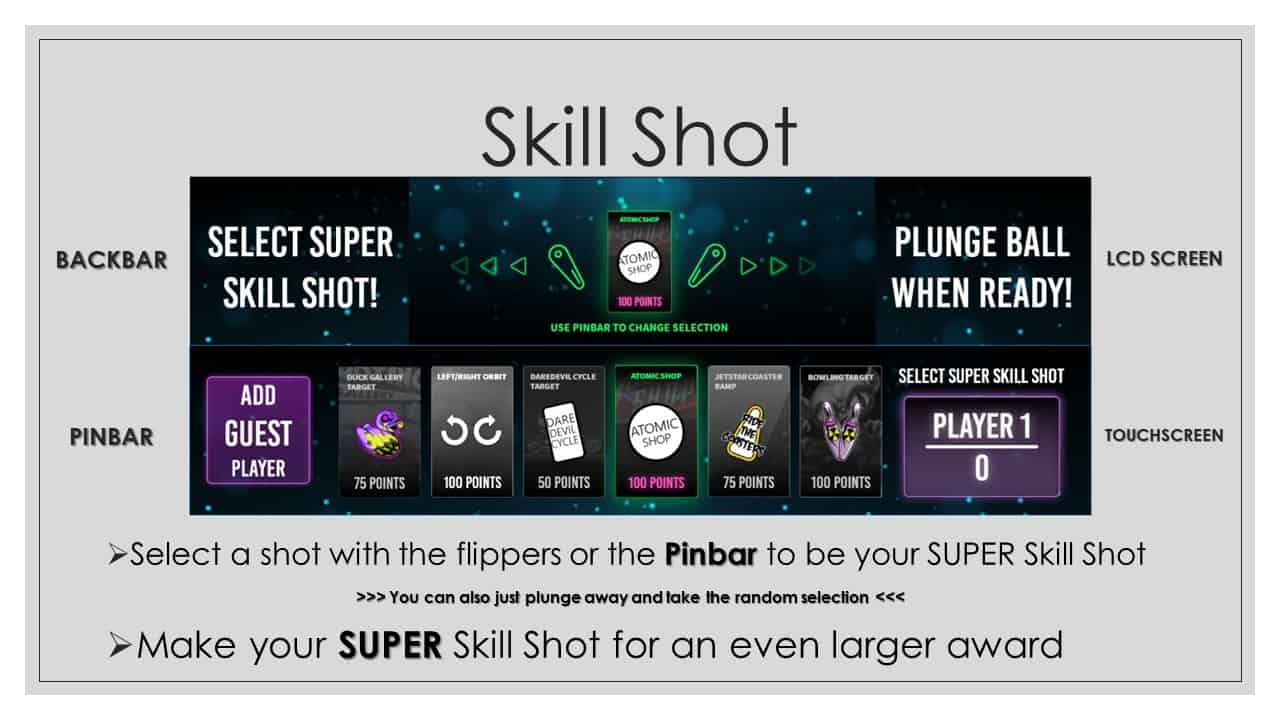
(Note for future reference)
Examples that have two rectangular screens on top of each other (like in this picture):
- The top part shows what is on the LCD screen in the traditional location at the far end of the game.
- The bottom part shows what is on the Pinbar touchscreen that is closest to the player
It’s easier to show them like this, with one on top of the other, to save space.
Skill Shot and Super Skill Shot
At the start of every new ball, there are Skill Shots available that are lit solidly RED on the playfield. You can select one using the flippers or the Pinbar touchscreen to be a Super Skill Shot, which will be flashing PURPLE. You can also plunge the ball immediately, and one of the shots will be chosen at random to be your Super Skill Shot. You don’t have to wait, you can just go and take what the game gives you.
Shoot any of the six shots within eight seconds to make a Skill Shot that will score some points, and you are off and running. However, if the shot you make is the one you chose before you plunged, you will get even more points for making a Super Skill Shot. You’ll get a bonus with that depending on which shot it was.
TIP: The game will remember which Super Skill Shot you chose on your previous ball. At the start of your next ball, the game will show you that same selection as your Super Skill Shot again. You can still change it to another shot if you wish.

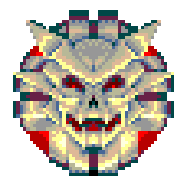
![]()





![]()



* Follow on Twitter: Fun With Bonus *
* Like on Facebook: Fun With Bonus *
* Follow on Instagram: Fun With Bonus *
